Since last facebook change their layout and other features, The Facebook authority stopped some useful apps like Pending Friend Requests , My Pending Requests , Pending Friend Request, Friends List Tracker, etc.
After sending a lot of friend request Facebook notify me that I won’t be able to add any more friends.To find a solution I started Googling using this keywords
‘cancel friend request’,
'Friend requests on facebook’
‘How to see pending friend request on facebook’
'friend requests facebook’ etc . After surfing a while on internet, I
find some old blog post but all of them become useless because of the
changes in November 2011. I was unable to find any solution.
So
I tried to solve the problem by myself and found a way by which I will
be able to see your pending friend requests. This technique will not
help you the past friend requests you have already sent. It will help
you with future friend request you will send.
Here it is:
Step 01: Create a friend list start with ‘AAA’( As example ‘AAA pending friends’). 'AAA' will make the friendliest at the top.

Step 02: Now send a friend request to a friend .Move the mouse cursor on the button named . A drop down menu will appear. Click ‘Show all list’ from the menu. add him/her manually to the friend list ‘AAA pending friends’.

Step 03: Now he/ she is added to a list. to remove the friend request go to the friend list ‘AAA pending friends’

Step 04: Click the name of the friend you want to remove. Move the mouse cursor on the button named . A drop down menu will appear. Click ‘Cancel request ’ from the menu.

Step 05: conform the friend request cancel and you are done.
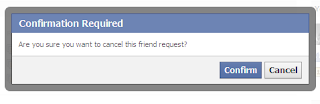
No comments:
Post a Comment